

After slicing models in STL format, you can click [Slice Preview] to preview the file.
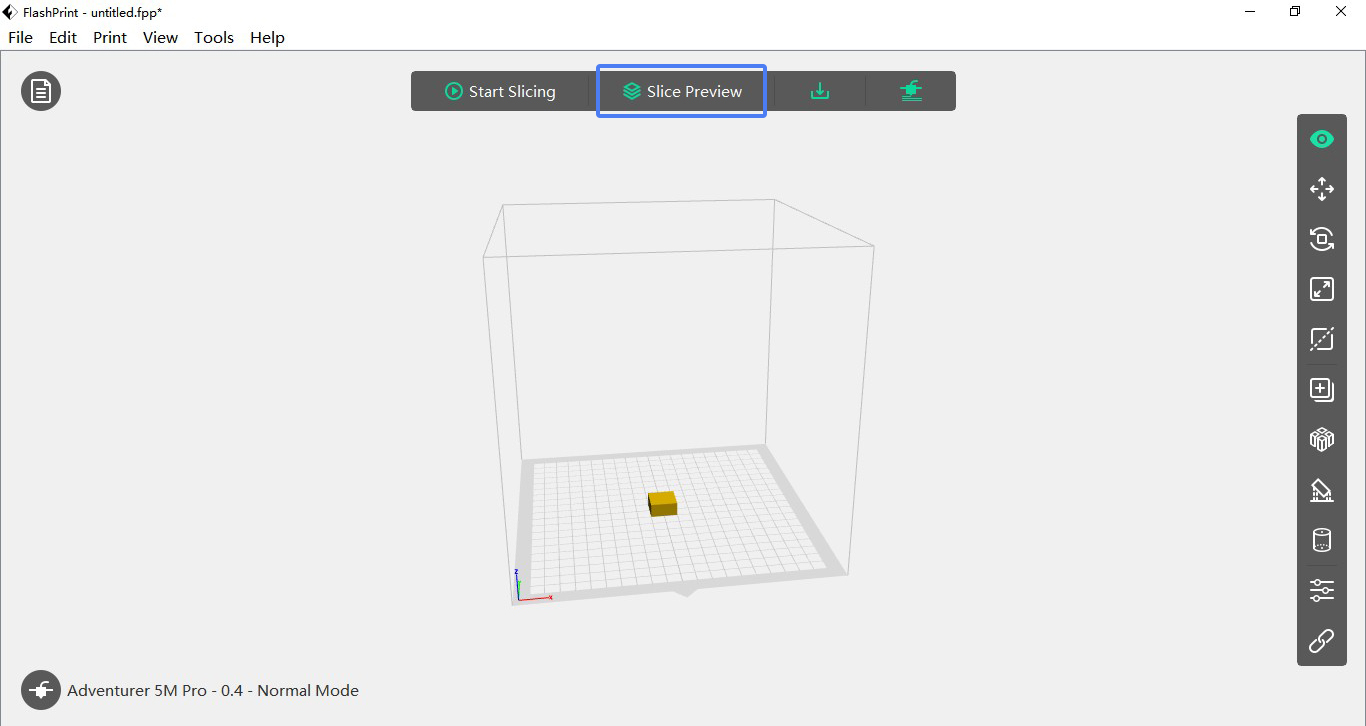
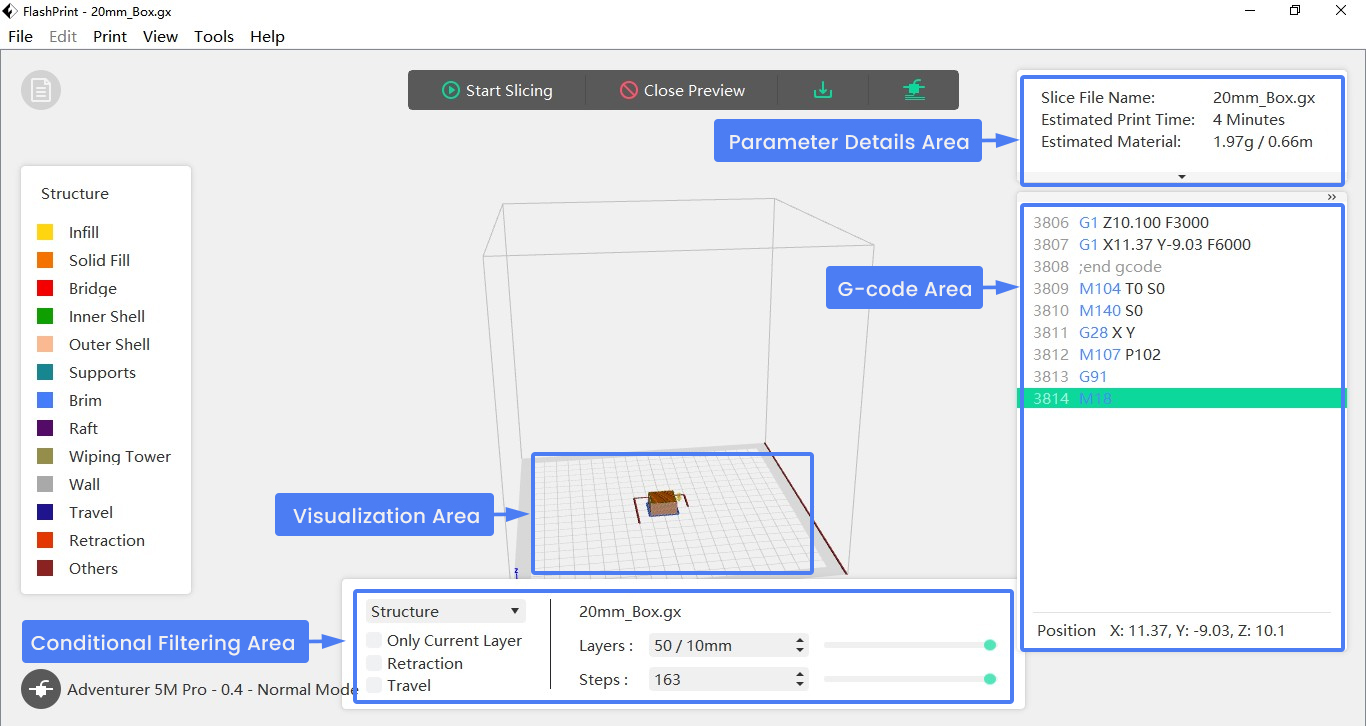
Visualization Area: Visually inspect the shape of each layer, extruder movements, etc.
Conditional Filtering Area: Switch views based on criteria such as structure, extruder, speed, layer height, and examine extruder movement layer by layer or step by step.
Parameter Details Area: View detailed parameters of the sliced file, such as file name, estimated print time, and estimated material usage. Click[![]() ] for more parameters like temperature, speed, infill pattern, infill density, layer height, shell count, etc.
] for more parameters like temperature, speed, infill pattern, infill density, layer height, shell count, etc.
G-code Area: Review every G-code instruction for the sliced file. (The displayed example shows G-code for the 30th layer, 25th step.)
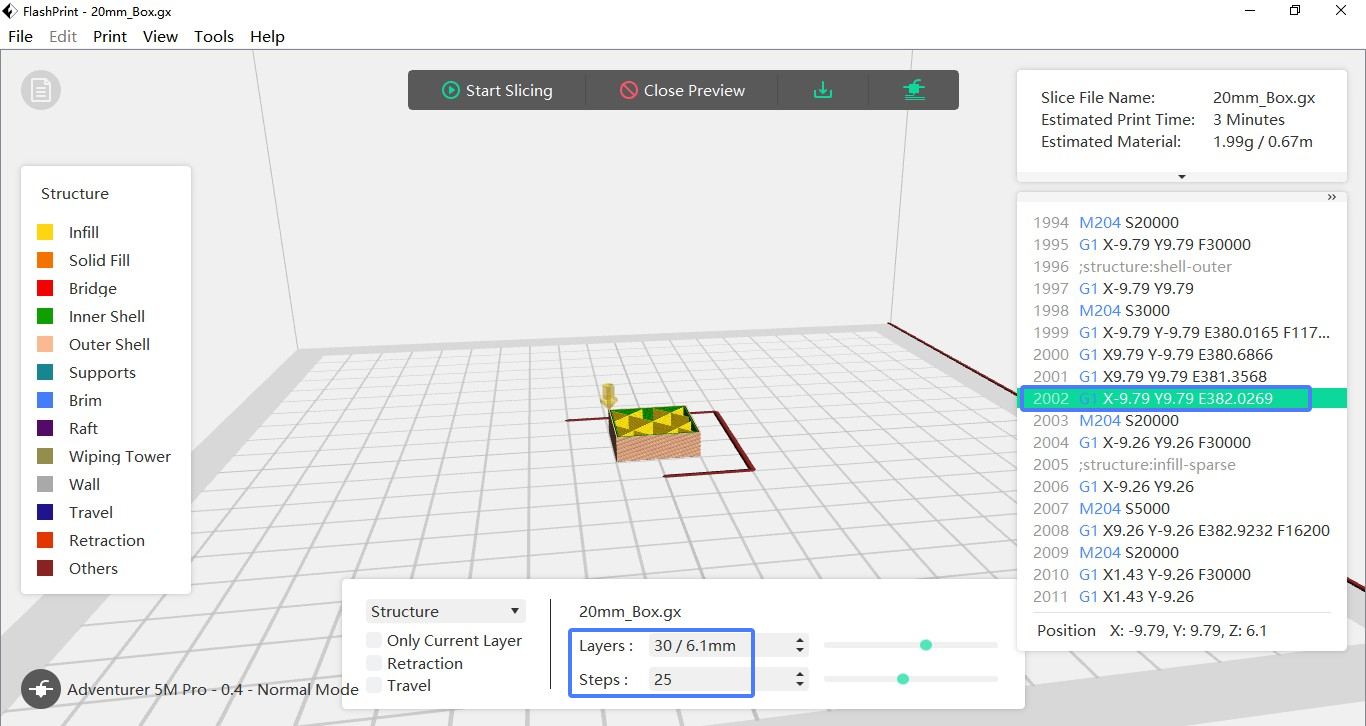
Updated on 31 Aug 2024