

Before starting printing, it is recommended to perform the following operations:
1. Clean any residue stuck around the nozzle and any remaining filament on the bed.
2. Apply a thin layer of glue to the build plate. Applying glue helps improve adhesion, resulting in better print quality and facilitating model removal after printing. Specific steps are as follows:
① Take out the glue from the accessory box.

② Remove the build plate from the heated bed.
③ Apply a thin layer of glue to the build plate, covering the entire surface evenly.

④ Align the left and right mounting slots carefully and install the build plate back onto the heated bed.
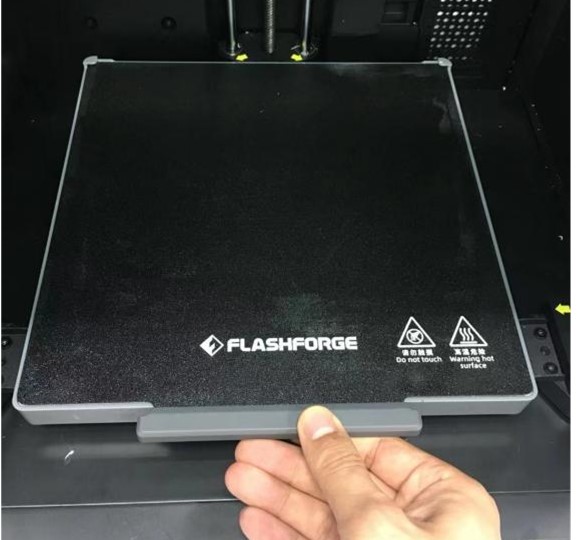
Updated on 03 Sep 2024