

For Adventurer 5M series printers, there will be ongoing firmware updates released from time to time. To update the firmware, simply connect the printer to Wi-Fi or Ethernet. For details, please refer to the following instructions.
When the printer is connected to Wi-Fi or Ethernet, it will check the server for new firmware and prompt updates through OTA. If there is a new firmware, a prompt with update details will pop up. Scroll or click for page turning to view the full update log.
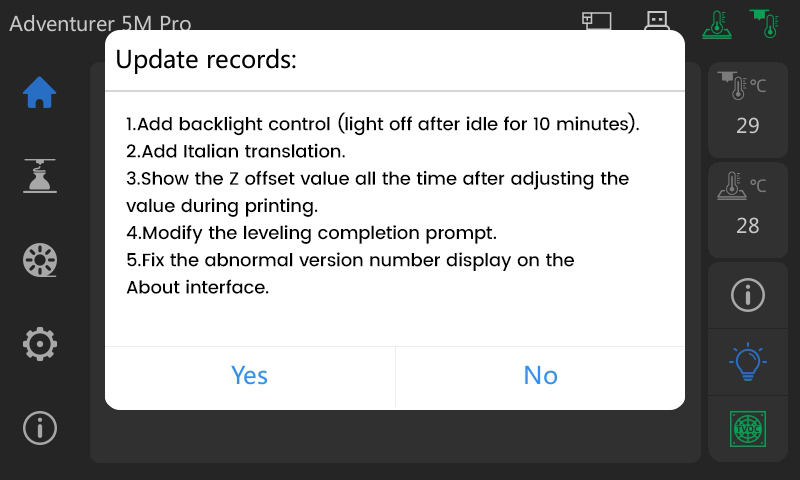
Click [Yes] to install the firmware update.
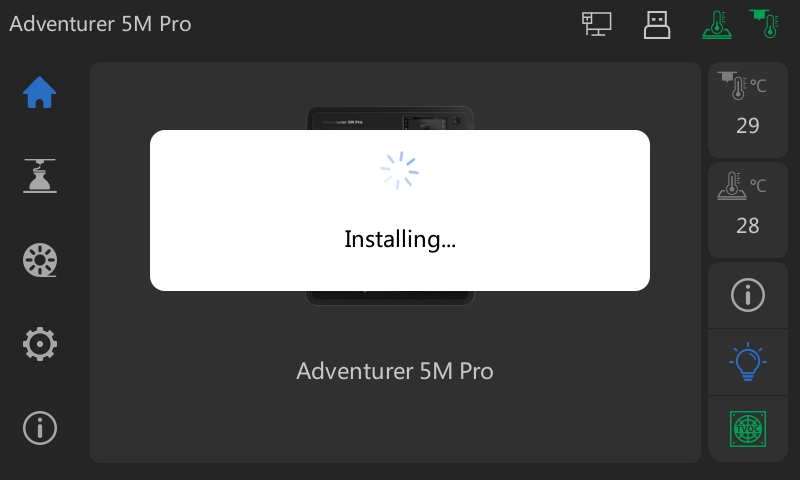
After completing the update, manually restart the printer.
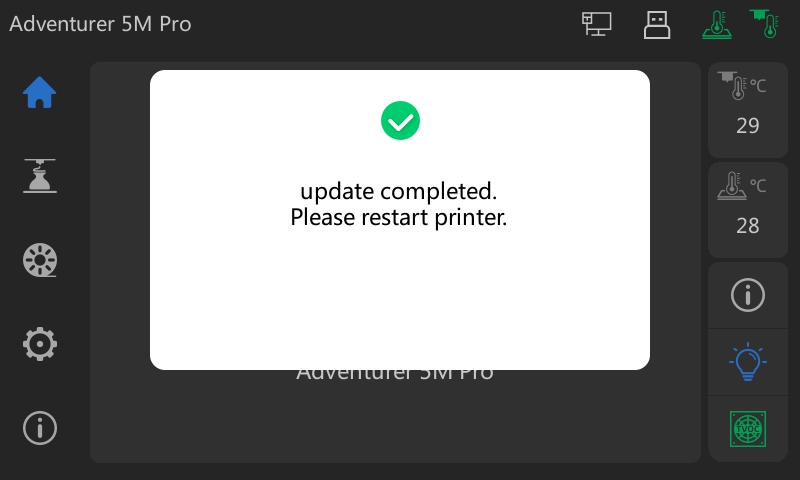
When there is confirmed new firmware but there is no prompt on the printer, go to the info interface and click [Firmware update] to check, and it will automatically check for new firmware.
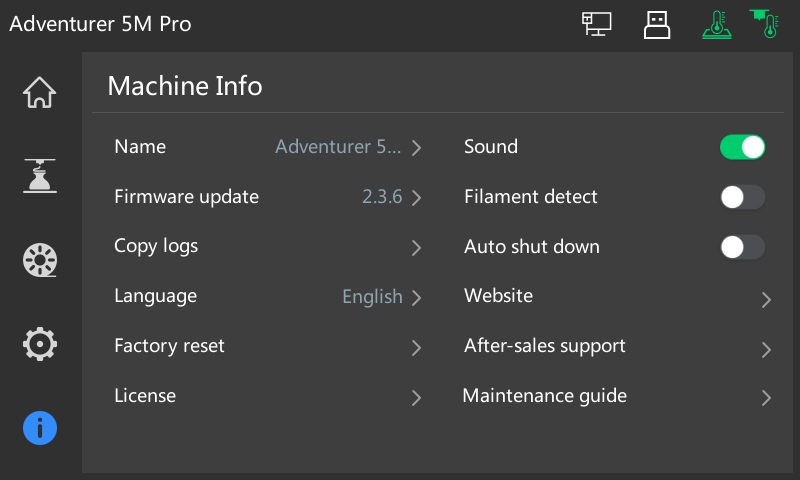
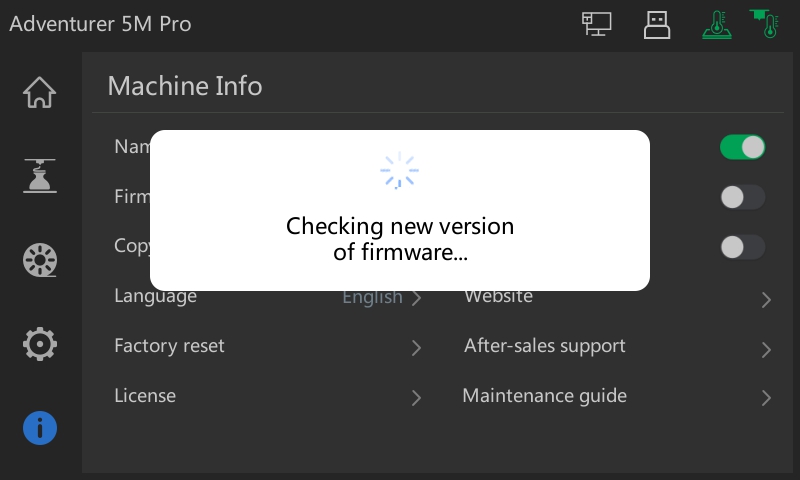
If new firmware is found, a prompt will pop up. Click [Logs] to display the update log.
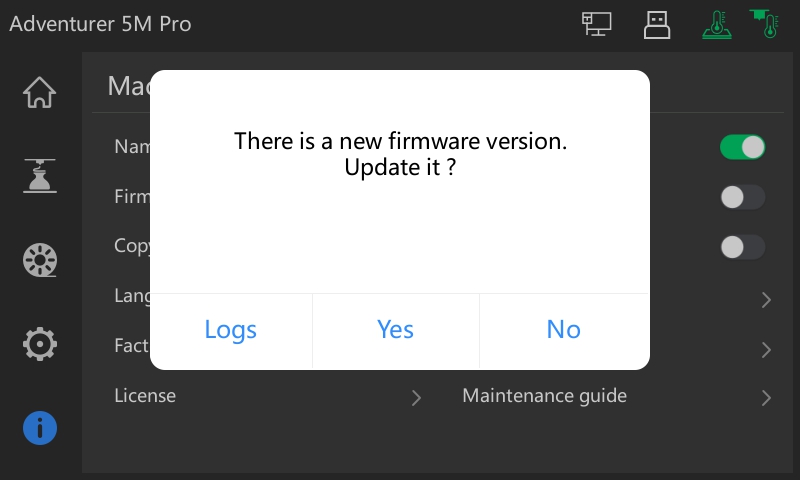
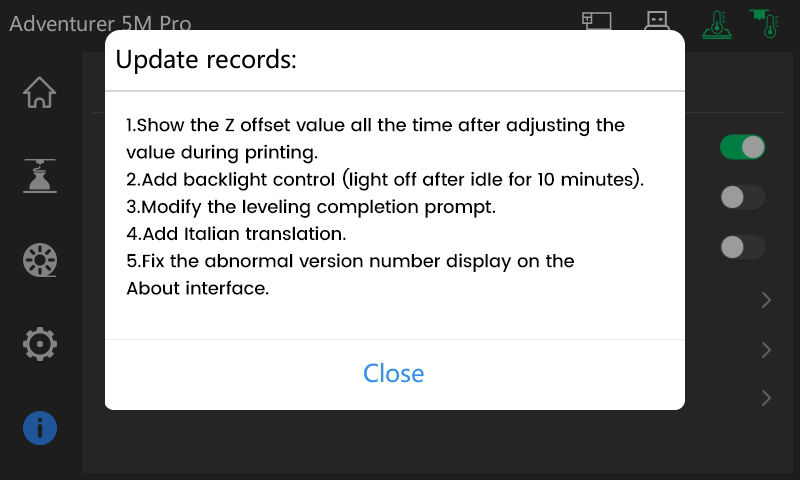
After closing the log, click [Yes] to update the firmware.
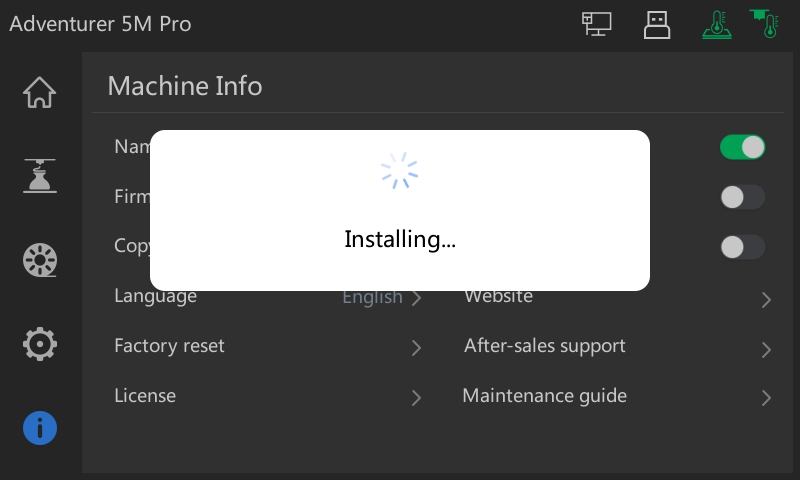
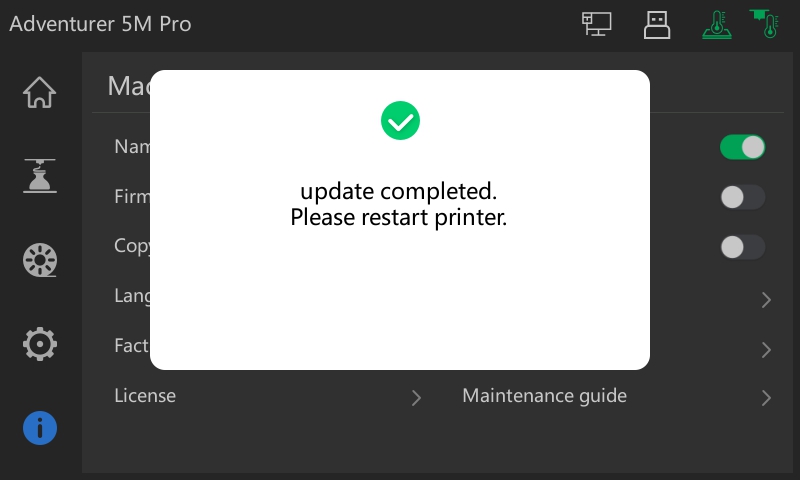
Updated on 31 Aug 2024