

To perform multi-color printing, make sure that IFS is successfully connected to your AD5X. For detailed connection instructions, please refer to Connect IFS to AD5X. AD5X supports printing multi-color G-code files and multi-color 3MF files.
When the print file is a multi-color G-code file, the printer will automatically assign IFS Channels 1, 2, 3, and 4 to the corresponding four filaments configured in the sliced file, and the order cannot be changed.
When the print file is a multi-color 3MF file, you can configure the IFS channels on the printer. Selecting two or more channels for printing will enable multi-color printing.
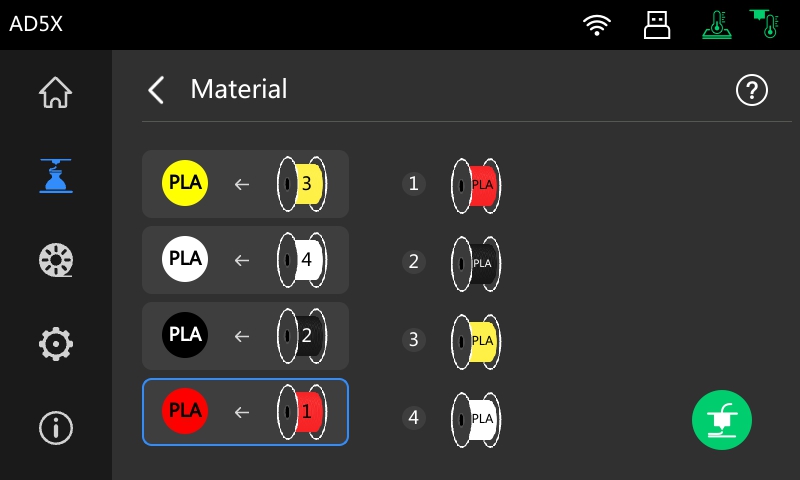
Updated on 21 Jan 2025