

1.Secure the mounting plate to the side of the device using two M3×6 screws.

2.Rotate and secure the IFS module to the device using the clip, ensuring the guide tubes facing downwards.
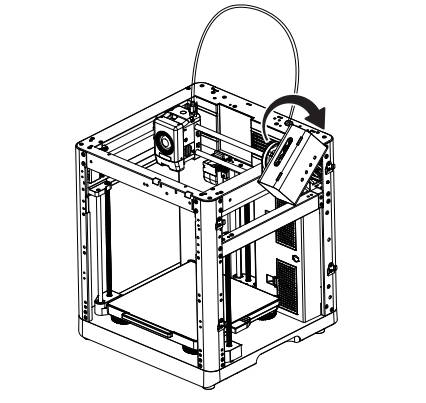
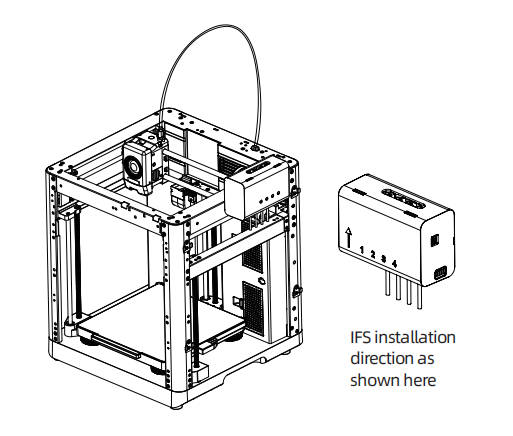
3.Insert the guide tubes into each channel of the IFS module. There’s no need to follow a specific order for the channels. Connect the other end to the extruder.
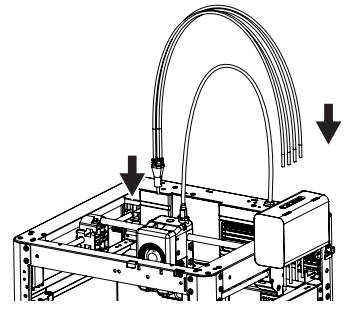
4.Connect the extruder cable and the guide tube together through the buckle.

5.Snap the spool holders onto the side mounting clips and press down to secure.
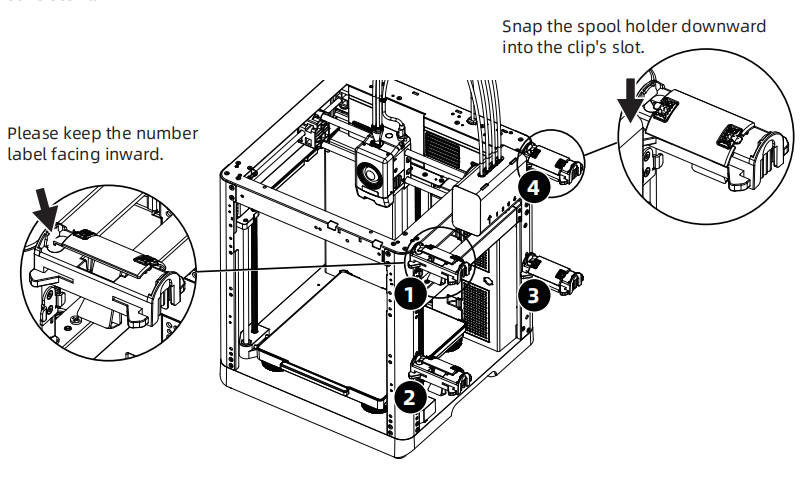
6.Connect the IFS cable to the four-color module and the corresponding port on the back of the device. Secure the cable clip with two M3×6 screws.
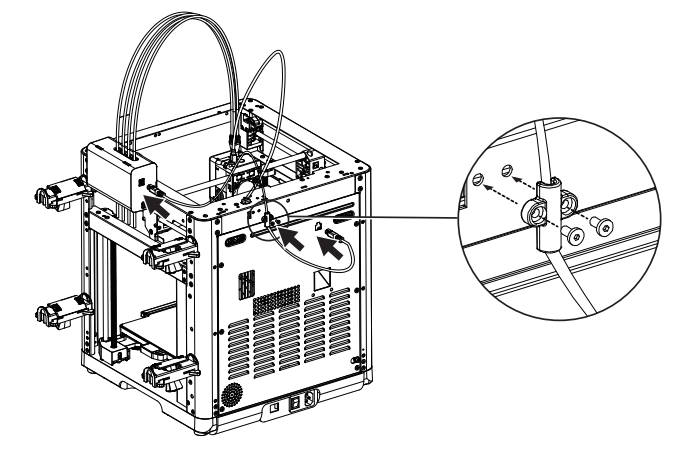
Updated on 21 Jan 2025